Feature in Mainter
Work Requests
![requests-header [EN]](https://mainter.com/hs-fs/hubfs/Hemsida/Funktioner/Arbetsbeg%C3%A4ran/EN/requests-header%20%5BEN%5D.png?width=1200&height=753&name=requests-header%20%5BEN%5D.png)






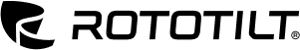
Our solution
Capture Issues Directly from Production
Maintenance needs are often identified right where production happens. That’s why Mainter's maintenance system actively involves production staff, enabling them to register work requests directly at the machine.
Shared Overview
Clear Workflow
Identify Issues
Register Work Requests
Label all assets with QR codes to make it easy for production staff to scan and submit a work request on the spot.
- Scan assets using QR codes
- Attach photos and draw to clarify
- Alert the maintenance department
![create-requests-section [EN]](https://mainter.com/hs-fs/hubfs/Hemsida/Funktioner/Arbetsbeg%C3%A4ran/EN/create-requests-section%20%5BEN%5D.png?width=1200&height=786&name=create-requests-section%20%5BEN%5D.png)
Enhanced Collaboration
Involve Production Staff
Mainter offers a licensing model that suits everyone in production. With our production boards, operators gain a comprehensive overview of their department, allowing easy access to open work requests, planned maintenance, and major repairs.
Naturally, personal traceability is maintained for maintenance records.
![operational-maintenance-request-section [EN]](https://mainter.com/hs-fs/hubfs/Hemsida/Funktioner/Arbetsbeg%C3%A4ran/EN/operational-maintenance-request-section%20%5BEN%5D.png?width=1200&height=786&name=operational-maintenance-request-section%20%5BEN%5D.png)
Notify & Automate
Assign Work Requests to the Right Recipient
Once a work request is submitted, it should be assigned to a specific person. In Mainter, the assigned technician receives a notification as soon as a new request is created.
Settings for recipients:
- Automated rules
- Creator selects recipient
![assign-request-section [EN]](https://mainter.com/hs-fs/hubfs/Hemsida/Funktioner/Arbetsbeg%C3%A4ran/EN/assign-request-section%20%5BEN%5D.png?width=1200&height=786&name=assign-request-section%20%5BEN%5D.png)
Plan & Monitor
Create Work Orders
Corrective maintenance actions can be initiated directly from a work request. A work order is generated, scheduled, and assigned to a technician. The person who submitted the original request receives a notification and can track the progress.
![request-work-order-section [EN]](https://mainter.com/hs-fs/hubfs/Hemsida/Funktioner/Arbetsbeg%C3%A4ran/EN/request-work-order-section%20%5BEN%5D.png?width=1200&height=786&name=request-work-order-section%20%5BEN%5D.png)
Try for Free
Want to Try Mainter?
We’ll help you get started with our mobile maintenance system – quickly and easily, with no fees or commitments.

Features
The System That Solves Your Maintenance Challenges
Everything You Need for Proactive Maintenance
Mainter combines intelligent features with intuitive design to help you future-proof your operations. By connecting the maintenance department directly with production, you create a transparent workflow where nothing is missed and everyone works toward the same goal.

Work Orders
A central hub for managing, assigning, and completing all types of maintenance tasks in the system.
![work-orders-header [EN]](https://mainter.com/hs-fs/hubfs/Hemsida/Funktioner/Arbetsordrar/EN/work-orders-header%20%5BEN%5D.png?width=600&height=377&name=work-orders-header%20%5BEN%5D.png)
Work Requests
A mobile-first solution with QR codes for easy issue reporting directly from the shop floor.
![requests-header [EN]](https://mainter.com/hs-fs/hubfs/Hemsida/Funktioner/Arbetsbeg%C3%A4ran/EN/requests-header%20%5BEN%5D.png?width=600&height=377&name=requests-header%20%5BEN%5D.png)
Asset Management
Quickly register and organize assets using smart drag-and-drop functionality.
![assets-header [EN]](https://mainter.com/hs-fs/hubfs/Hemsida/Funktioner/Objekthantering/EN/assets-header%20%5BEN%5D.png?width=600&height=377&name=assets-header%20%5BEN%5D.png)
Spare Parts
Link parts to specific work orders and get real-time visibility into your inventory.
![spare-parts-header [EN]](https://mainter.com/hs-fs/hubfs/Hemsida/Funktioner/Reservdelshantering/EN/spare-parts-header%20%5BEN%5D.png?width=600&height=377&name=spare-parts-header%20%5BEN%5D.png)
Analytics
Track time and costs with clear reports and make better decisions based on real data.
![statistics-header [EN]](https://mainter.com/hs-fs/hubfs/Hemsida/Funktioner/Statistik/EN/statistics-header%20%5BEN%5D.png?width=600&height=393&name=statistics-header%20%5BEN%5D.png)
![work-orders-header [EN]](https://mainter.com/hs-fs/hubfs/Hemsida/Funktioner/Arbetsordrar/EN/work-orders-header%20%5BEN%5D.png?width=960&height=603&name=work-orders-header%20%5BEN%5D.png)
![requests-header [EN]](https://mainter.com/hs-fs/hubfs/Hemsida/Funktioner/Arbetsbeg%C3%A4ran/EN/requests-header%20%5BEN%5D.png?width=960&height=603&name=requests-header%20%5BEN%5D.png)
![assets-header [EN]](https://mainter.com/hs-fs/hubfs/Hemsida/Funktioner/Objekthantering/EN/assets-header%20%5BEN%5D.png?width=960&height=603&name=assets-header%20%5BEN%5D.png)
![spare-parts-header [EN]](https://mainter.com/hs-fs/hubfs/Hemsida/Funktioner/Reservdelshantering/EN/spare-parts-header%20%5BEN%5D.png?width=960&height=603&name=spare-parts-header%20%5BEN%5D.png)
![statistics-header [EN]](https://mainter.com/hs-fs/hubfs/Hemsida/Funktioner/Statistik/EN/statistics-header%20%5BEN%5D.png?width=960&height=629&name=statistics-header%20%5BEN%5D.png)
Reviews
What Our Customers Say
Daniel Bergström
Derome Timber
Helen Tuneld
Blentagruppen
Rikard Carlsson
ShoreLink Terminal
Simple from day one
Fast and Easy Onboarding
Mainter makes it easy to get started the right way. Our streamlined onboarding process helps you get up and running quickly. Here are the steps we take together to ensure your maintenance team’s success.
First Meeting
Build the Foundation
Engage the Team
Strategic Operations
Learn More
The Future of Maintenance is Limitless

Articles
OEE – Definition and calculation

Articles
EAM vs CMMS – Which solution is right for your business?

Articles
What is CMMS? A guide to CMMS software and systems

Articles
Optimize Daily Maintenance Management in Your Facility

Articles
8 reasons why your maintenance costs are skyrocketing

Articles