Feature in Mainter
Work Orders
![work-orders-header [EN]](https://mainter.com/hs-fs/hubfs/Hemsida/Funktioner/Arbetsordrar/EN/work-orders-header%20%5BEN%5D.png?width=1200&height=753&name=work-orders-header%20%5BEN%5D.png)






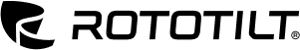
Our solution
Overview, Prioritize and Check Off
Here, all preventative and corrective maintenance carried out by your technicians is registered. Add spare parts, checklists, and other relevant documentation.
Planning Calendar
Cost Overview
Create work orders
Assign Maintenance to Technicians
Here, technicians are assigned their tasks. Each mobile work order is accessible via smartphone, complete with instructions and checklists. Time spent, spare parts used, and other costs are logged right in the app.
- Report jobs via mobile
- Record labour time
- Record used spare parts
- Attach files with instructions
![assign-work-orders-section [EN]](https://mainter.com/hs-fs/hubfs/Hemsida/Funktioner/Arbetsordrar/EN/assign-work-orders-section%20%5BEN%5D.png?width=1200&height=786&name=assign-work-orders-section%20%5BEN%5D.png)
Automate
Preventive Maintenance
Schedule recurring preventative maintenance based on time intervals or meter readings. Example: Schedule preventative maintenance that initiates work orders annually, monthly, every 400 hours, or every 2000 km for a forklift, for example.
- With time interval
- Meter-based
![preventitive-maintenance-section [EN]](https://mainter.com/hs-fs/hubfs/Hemsida/Funktioner/Arbetsordrar/EN/preventitive-maintenance-section%20%5BEN%5D.png?width=1200&height=786&name=preventitive-maintenance-section%20%5BEN%5D.png)
Optimize
Add Checklists to Work Orders
Attach different checklists to various types of work orders. The service provider ticks off the checklist, and in case of any deviations, the maintenance department is notified, which can then initiate a follow up. You can also create predefined checklist templates that can be reused. Mainter's checklists are appreciated for:
- Inspection rounds
- Daily monitoring of machines
- Various types of service lists
![checklists-section [EN]](https://mainter.com/hs-fs/hubfs/Hemsida/Funktioner/Arbetsordrar/EN/checklists-section%20%5BEN%5D.png?width=1200&height=786&name=checklists-section%20%5BEN%5D.png)
Cooperation
Operator Maintenance for Production
Involve production staff in operator maintenance. With Mainter's shared operator login, they can easily check off their machine's operator maintenance from their mobile or workstation. Same login details for all operators, with personal traceability.
- Delegate service to operators
- Shared login for all operators
- Attach checklists to operator maintenance
![operational-maintenance-section [EN]](https://mainter.com/hs-fs/hubfs/Hemsida/Funktioner/Arbetsordrar/EN/operational-maintenance-section%20%5BEN%5D.png?width=1200&height=786&name=operational-maintenance-section%20%5BEN%5D.png)
Try for Free
Want to Try Mainter?
We’ll help you get started with our mobile maintenance system – quickly and easily, with no fees or commitments.

Features
A Unified Platform for Better Maintenance
With intuitive and powerful features, your entire organization can work in sync. When production staff and technicians use the same tool, you can be confident that every digital work order is handled correctly.

Work Orders
Ensure both preventive maintenance and emergency actions are completed on time with clear overviews, prioritization, and follow-up.
![work-orders-header [EN]](https://mainter.com/hs-fs/hubfs/Hemsida/Funktioner/Arbetsordrar/EN/work-orders-header%20%5BEN%5D.png?width=600&height=377&name=work-orders-header%20%5BEN%5D.png)
Work Requests
Reduce delays by reporting issues directly from the production floor using a mobile device.
![requests-header [EN]](https://mainter.com/hs-fs/hubfs/Hemsida/Funktioner/Arbetsbeg%C3%A4ran/EN/requests-header%20%5BEN%5D.png?width=600&height=377&name=requests-header%20%5BEN%5D.png)
Asset Management
Digitize your entire asset base and get a clear overview of all equipment with a simple drag-and-drop interface.
![assets-header [EN]](https://mainter.com/hs-fs/hubfs/Hemsida/Funktioner/Objekthantering/EN/assets-header%20%5BEN%5D.png?width=600&height=377&name=assets-header%20%5BEN%5D.png)
Spare Parts
Avoid unnecessary downtime by optimizing your spare parts inventory and maintaining full traceability.
![spare-parts-header [EN]](https://mainter.com/hs-fs/hubfs/Hemsida/Funktioner/Reservdelshantering/EN/spare-parts-header%20%5BEN%5D.png?width=600&height=377&name=spare-parts-header%20%5BEN%5D.png)
Analytics
Move from guesswork to real insight. Analyze costs and maintenance trends to make smarter, data-driven decisions.
![statistics-header [EN]](https://mainter.com/hs-fs/hubfs/Hemsida/Funktioner/Statistik/EN/statistics-header%20%5BEN%5D.png?width=600&height=393&name=statistics-header%20%5BEN%5D.png)
![work-orders-header [EN]](https://mainter.com/hs-fs/hubfs/Hemsida/Funktioner/Arbetsordrar/EN/work-orders-header%20%5BEN%5D.png?width=960&height=603&name=work-orders-header%20%5BEN%5D.png)
![requests-header [EN]](https://mainter.com/hs-fs/hubfs/Hemsida/Funktioner/Arbetsbeg%C3%A4ran/EN/requests-header%20%5BEN%5D.png?width=960&height=603&name=requests-header%20%5BEN%5D.png)
![assets-header [EN]](https://mainter.com/hs-fs/hubfs/Hemsida/Funktioner/Objekthantering/EN/assets-header%20%5BEN%5D.png?width=960&height=603&name=assets-header%20%5BEN%5D.png)
![spare-parts-header [EN]](https://mainter.com/hs-fs/hubfs/Hemsida/Funktioner/Reservdelshantering/EN/spare-parts-header%20%5BEN%5D.png?width=960&height=603&name=spare-parts-header%20%5BEN%5D.png)
![statistics-header [EN]](https://mainter.com/hs-fs/hubfs/Hemsida/Funktioner/Statistik/EN/statistics-header%20%5BEN%5D.png?width=960&height=629&name=statistics-header%20%5BEN%5D.png)
Reviews
What Our Customers Say
Daniel Bergström
Derome Timber
Helen Tuneld
Blentagruppen
Rikard Carlsson
ShoreLink Terminal
Simple from day one
Switching Work Order Systems Is Easy
We understand that switching software can feel like a big step. That’s why we’ve created a smooth transition model that helps you replace your current work order system without losing momentum. We’ll guide you through implementation and onboarding so you can quickly become a strategically optimized maintenance department.
Assess Your Needs
Build Your Database
Engage Your Team
Maximize Value
Learn More
The Future of Maintenance is Limitless

Articles
OEE – Definition and calculation

Articles
EAM vs CMMS – Which solution is right for your business?

Articles
What is CMMS? A guide to CMMS software and systems

Articles
Optimize Daily Maintenance Management in Your Facility

Articles
8 reasons why your maintenance costs are skyrocketing

Articles